Technology has advanced to the point where nowadays you don’t need to use the keyboard to create text on your computer. Instead, you can turn to online platforms like Notevibes and highly specialized software that convert your voice into text and transcribe videos into text within minutes. This showcases how Notevibes and similar solutions have revolutionized the way written content is produced, offering convenience and efficiency in the process.
Just as it is a function of some programs, converting text to speech is also possible, so you can convert your digitized writings to an elegant voice with just a few steps, edit and even customize the voice according to your tastes and the listener’s comfort. NoteVibes is one of those software that allows such a function, if you want to know more about said program then read a little more and you will know a little more about this wonderful program.

What is NoteVibes ?
NoteVibes is a software or program that is very simple at first glance, but it has incredible potential and quality, since it can easily convert your texts to more than 221 male and female voices with unparalleled accuracy and quality, and with a friendly interface you will see all its functions much easier allowing you to customize the voice, change the speed, modify the tone of voice, add emphasis and even add pauses and much more.
How does NoteVibes work ?
The NoteVibes function is very simple, it is just applying artificial intelligence to take your texts to any of the 221 available voices , you just have to place your writings in the text box, choose the voice you want and that’s it, carry out the conversion .
It should be noted that you can convert your texts directly from the text box or upload your Word and PDF documents.
How to create videos with NoteVibes ?
NoteVibes is not a program to create videos specifically, however, it is widely used to create the voice of said videos, for this reason it can be said that it would be like a complement to add a very natural and professional voice to your videos.
NoteVibes price
NoteVibes is very extensive, so it has a totally free trial version, but it is somewhat limited, however, despite that it is very useful, it also has 5 packages distributed as follows.
- Annual Person Package. $96 per year.
- Annual Commercial Package. $1,080 per year.
- Annual Corporate Package. $4,000 per year.
It also has monthly packages, which are the following.
- Monthly Person Package. $19 per month .
- Monthly Business Package. $99 per month .
NoteVibes Reviews
Currently, there are many platforms with the function of taking your texts to speech , however, not all of them are free and those that are free do not have the ability to take text to speech accurately, NoteVibes is one of the few that despite have paid services, its free version is very wide and also of high quality allowing your conversions to remain as a very natural voice.
All users who use NoteVibes are undoubtedly surprised by all the capacity that the program has to convert any type of text into a very organized and natural voice speech, as well as you can make any type of modification that will help make the entire speech stay as you want.
For this reason, many leave positive opinions, as it is a program with a high level of artificial intelligence, which leaves a very clear advantage over other similar software and you will see more customers every day using NoteVibes than any other program.
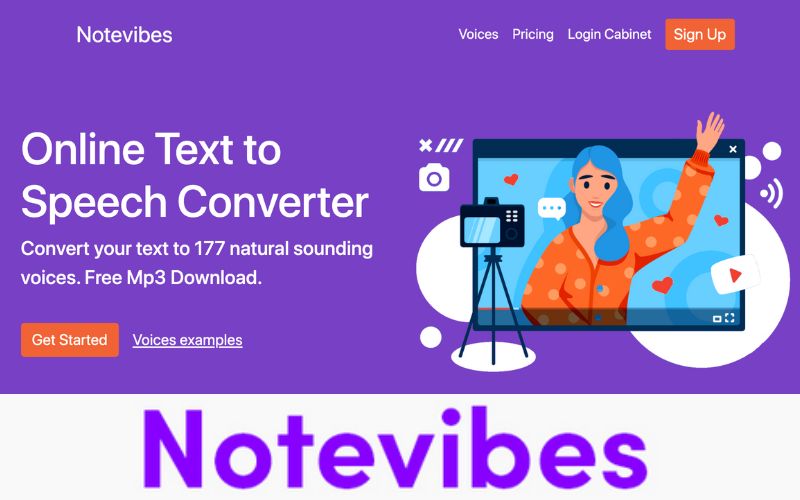
Alternatives to NoteVibes
Due to the great advances that we have already mentioned before, the world of this type of software that takes text to speech and vice versa has taken on an amplitude, since with each passing day we not only see people making more use of them, but also that new programs are also coming out that can be a clear alternative option to NoteVibes .
Talking avatar
It is a web-based tool with which you can create an avatar capable of narrating all the content you want. Want to narrate a video, but don’t want to be in it? With Talking avatar, you can do it in a few simple steps and without needing to be an AI expert.
Yepic
Without the need to have a studio, actors or cameras, with Yepic you can create your videos using technology and artificial intelligence. Yepic.ai uses very advanced scripts that will allow you to have a very professional video with high quality avatars and features.
Colossyan
Although it is a relatively new platform, it provides a variety of tools for creating high-quality videos from text with digital presenters. All this thanks to the artificial intelligence they use to generate these videos. This platform is characterized by turning PDF files into videos, with background music, presenters and much more.
Without a doubt, these three aforementioned programs are the best alternative options to NoteVibes , since, although NoteVibes has its Talking avatar peculiarity, Yepic and Colossyan have their own characteristics that can also be useful to you.
